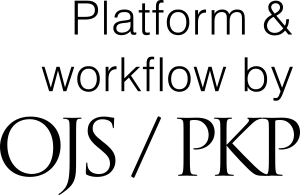Registration guide in Pablones for Reviewers
Registration guide in Pablones for Reviewers
To register in the Publons database, visit https://publons.com/.
According to picture number 1, select the Register option.
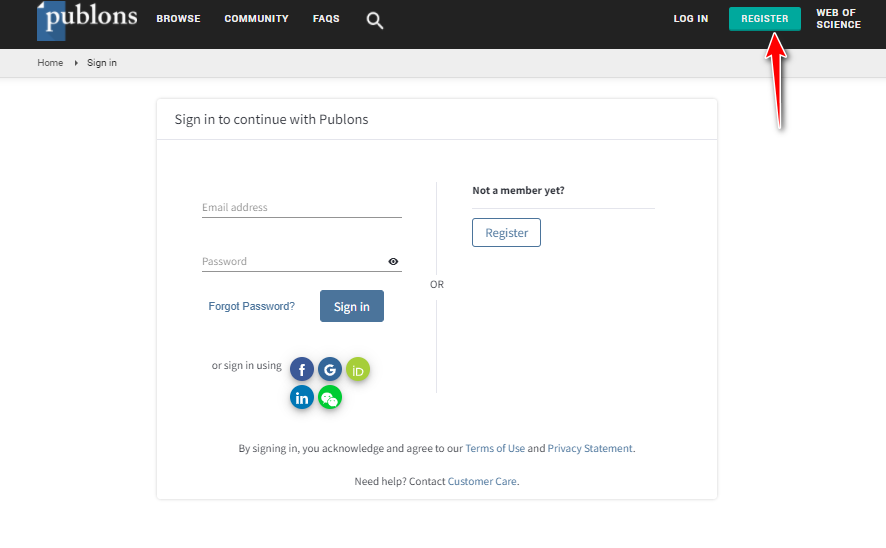
Then enter the required information on the registration page, according to picture number 2. In this section, you can register in this database with your previous information such as ORCID or Google Account. After registering and entering information on your page, you will become a member of Publons and the result will be notified to your email.
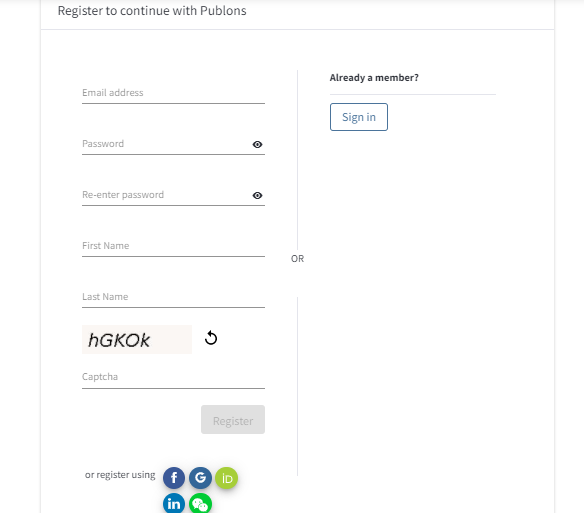
Any Publons user can endorse a journal. For this purpose, after logging into your personal page in the Publons system, you may endorse a journal. Simply hit the "Endorse this Journal" button on the journal's detail page in order to add an endorsement. Your name and photo will appear on the Publons page of the mentioned journal.